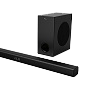Inverter Technology mini-splits eliminate the on/off cycle most air conditioners typically implement drastically reducing electrical consumption by up to 40%. They operate at adaptable speeds instead of constant ones. Inverter air conditioners tend have longer life spans in general due to their speed control capabilities.
Like all air conditioners, you need to know capacity (BTU’s) required to accommodate area you are trying to cool or heat. It is important to remember that Ductless Splits cool – heat a larger area for it’s BTU capacity than Portable or Window Air Conditioners. The below BTU key is general guide for gauging coverage areas. Be advised, these capacities are based on standard building conditions. Factors such as insulation, ceiling height and heat load can affect coverage areas.
A split air conditioner is a cooling/heating system that includes two units: (1) an indoor air handler and (2) an outdoor compressor. These systems are ductless and are connected by refrigerant lines and electric wires. The mini split air conditioners provide direct heating and cooling to individual rooms.
Certain models are eligible for in-home warranty service at no additional charge within the warranty period. Please verify your warranty information for your specific model or please call 800 447 367 to speak directly to a Hisense Customer Support representative 7 days per week.
*Hisense Customer Support hours of operation are Monday to Friday 8:30am to 7:30pm and weekends from 9am to 5:00pm.
Inspect that no containers or food tems are blocking or affecting the door from closing. If the issue persists please be with your product and contact Hisense Customer Support on 800 447 367. Hours of operation are Monday to Friday 8:30am to 7:30pm AEST and weekends from 9am to 5pm AEST
Using a damp wash cloth, wipe the entire rubber edge of the door seals as well as the fridge contact points. Verify the seal is pushed in firmly all around the edges and test the door is correctly sealing. If the issue persists please be with your product and contact Hisense Customer Support on 800 447 367. Hours of operation are Monday to Friday 8:30am to 7:30pm AEST and weekends from 9am to 5pm AEST.
Verify the product is securely plugged into a working power point. Once verified make sure the door is sealing tightly. If the door is not sealing properly please refer to our door seal FAQ. If the issue persists please be with your product and contact Hisense Customer Support on 800 447 367. Hours of operation are Monday to Friday 8:30am to 7:30pm AEST and weekends from 9am to 5pm AEST.
Verify the temperature settings are correctly set. Make sure to avoid blocking airflow vents within the product with contains or stored food items as this may reduce cool airflow from being distributed evenly. Putting warm/hot food inside the fridge will also effect the temperature of the refrigerator. If the issue persists please be with your product and contact Hisense Customer Support on 800 447 367. Hours of operation are Monday to Friday 8:30am to 7:30pm AEST and weekends from 9am to 5pm AEST.
A refrigerator makes a variety of different noises during operation and this is normal. This mostly due to the product maintaining its temperature setting. The noises may come from a variety of different sections of the product like the compressor, the fan or even the cooling refrigerant. If you have any further concerns, please be with your product and contact Hisense Customer Support on 800 447 367. Hours of operation are Monday to Friday 8:30am to 7:30pm AEST and weekends from 9am to 5pm AEST.
Sides of the refrigerator get warm and this is normal. Make sure the product has adequate gaps all around to ensure good ventilation. If you have any further questions please be with your product and contact Hisense Customer Support on 800 447 367. Hours of operation are Monday to Friday 8:30am to 7:30pm AEST and weekends from 9am to 5pm AEST
Manual defrost freezer models accumulate frost and requires it to be manually defrosted. To manually defrost your product, disconnect the unit from power for the frost to thaw and melt. DO NOT use a sharp object to remove the frost as this may cause damage to yourself or the product. Once the frost is melted remove all water using a towel and sure the product is dry. Once dry, reconnect the unit to power and allow at least 3 hours to reach temperature setting. If you have any further questions or are experiencing difficulties please be with your product and contact Hisense Customer Support on 800 447 367. Hours of operation are Monday to Friday 8:30am to 7:30pm AEST and weekends from 9am to 5pm AEST.
Make sure to wipe any liquids on the inside of your refrigerator and verify over the next few days if this reoccurs. This may be caused by condensations like placing warm food items in a cold refrigerator. The shelves and storage compartments of your refrigerator must be keps dry of liquids at all times. If the issue persists please be with your product and contact Hisense Customer Support on 800 447 367. Hours of operation are Monday to Friday 8:30am to 7:30pm AEST and weekends from 9am to 5pm AEST.
Moisture will build up if the refrigerator door is obstructed or not sealing properly. Verify nothing is blocking the door from closing and the door is sealing all around the edges. If you have any concerns, please be with your product and contact Hisense Customer Support on 1800 447 367. Hours of operation are Monday to Friday 8:30am to 7:30pm AEST and weekends from 9am to 5pm AEST
It is a long established fact that a reader will be distracted by the readable content of a page when looking at its layout. The point of using Lorem Ipsum is that it has a more-or-less normal distribution of letters, as opposed to using ‘Content here, content here’, making it look like readable English. Many desktop publishing packages and web page editors now use Lorem Ipsum as their default model text, and a search for ‘lorem ipsum’ will uncover many web sites still in their infancy. Various versions have evolved over the years, sometimes by accident, sometimes on purpose (injected humour and the like).
Depending on the content being watched, picture settings may need to be adjusted manually. You can easily do this by accessing the TVs settings and navigating to the video section to adjust brightness as well as other video settings. If the issue persists please be with your product and contact Hisense Customer Support on 800 447 3673. Hours of Operation are Monday to Friday 8:30am to 7:30pm AEST and weekends from 9am to 5pm AEST
Specific Hisense TV’ models support the playback of 4K content via HDMI, USB3 or streaming service via Netflix (subscription required). If you have any questions please be with your product and contact Hisense Customer Support on 800 447 3673. Hours of Operation are Monday to Friday 8:30am to 7:30pm AEST and weekends from 9am to 5pm AEST
Replace the batteries or if they are new make sure the batteries are placed correctly (negative and positive facing the right way as per the diagram in the remote itself). Pointing the remote directly at the TV press a button any button the remote to test this has resolved the issue. If you are still having difficulties make sure you are with your product and contact Hisense Customer Support on 800 447 3673. Hours of Operation are Monday to Friday 8:30am to 7:30pm AEST and weekends from 9am to 5pm AEST
You can order a new remote control by contacting our Customer Support Centre on 800 447 3673 or sending them an email ([email protected]) with the model and serial number of your Television. Hours of operation are Monday to Friday 8:30am to 7:30pm AEST and weekends from 9am to 5pm AEST.
Hisense Customer Support provide all television firmwares and are required to verify your specific television before providing any firmware. If there is an available firmware version available we will provide it immediately for you to access along with instructions on how to update. Please be with your product and contact Hisense Customer Support on 800 447 367. *Hisense Customer Support hours of operation are Monday to Friday 8:30am to 7:30pm AEST and weekends from 9am to 5pm AEST.
Hisense Customer Support provide all television firmwares and are required to verify your specific television before providing any firmware. Please contact Hisense Customer Support together with your product on 800 447 367. Hisense Customer Support hours of operation are Monday to Friday 8:30am to 7:30pm AEST and weekends from 9am to 5pm AEST.
All Hisense TV’s have pre-set Sound Mode settings which can be adjusted by accessing the Sound Settings Menu. Audio from the TV can chang depending on the size of the room it is set up in and if there is anything blocking the TV’s built in speakers. If you need further instructions please be with your product and contact Hisense Customer Support. Hours of operation are Monday to Friday 8:30am to 7:30pm AEST and weekends from 9am to 5pm AEST
In 2015 Hisense released its first Netflix integrated televisions in selected Smart TV models. Television models with a dedicated Netflix button on the remote control can easily be identified as supporting Netflix. On these models the Netflix service is pre-loaded and can be launched with the Netflix button on the remote. If you have any questions please be with your product and contact Hisense Customer Support on 800 447 367. Hours of operation are Monday to Friday 8:30am to 7:30pm AEST and weekends from 9am to 5pm AEST
Your TV settings menu will have an option for CHANNEL, in this menu there is an AUTO CHANNEL SCAN option. Make sure your TV is connected to an outdoor antenna that supports digital receptions then select AUTO SCAN to a begin a scan for channels available. If you need further instructions please be with your product and contact Hisense Customer Support on 800 447 367. Hours of operation are Monday to Friday 8:30am to 7:30pm AEST and weekends from 9am to 5pm AEST
Lorem, ipsum dolor sit amet consectetur adipisicing elit. Velit eaque, officia mollitia exercitationem non nesciunt molestiae! Accusamus suscipit, quis vel impedit harum odio dolores at reprehenderit quibusdam, molestiae, excepturi delectus!
Lorem, ipsum dolor sit amet consectetur adipisicing elit. Velit eaque, officia mollitia exercitationem non nesciunt molestiae! Accusamus suscipit, quis vel impedit harum odio dolores at reprehenderit quibusdam, molestiae, excepturi delectus!